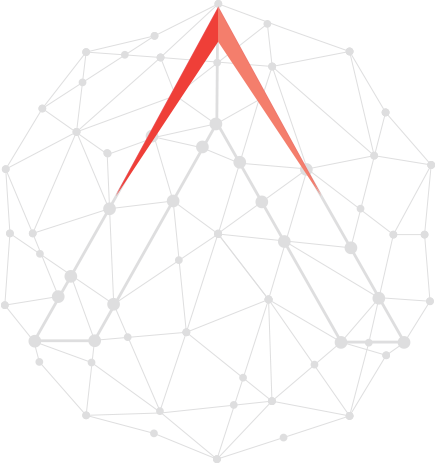Thought Leadership
Haven’t Upgraded to Windows 10? Here’s How to Get Your Entire Business Up to Date
by Angel Pineiro
All good things come to an end. And on January 14th, 2020, that will be the case for Microsoft Windows 7, when the company ends support of the operating system.
For companies that haven’t already begun preparing to migrate to Windows 10—they are facing an issue much bigger than many currently realize. It is time to wake up. A year from now, Microsoft will officially stop releasing updates for the Windows 7 platform and will cease offering support of any kind after that date. This means any bugs present in Windows 7 on that date are there FOREVER.
Attempting to maintain a business on an outdated, unsupported platform will create a ripple effect throughout your entire organization sooner rather than later. That alone is worrisome. But this is more than just an issue of functionality. It’s about security.
Staying with Windows 7 is about more than just compatibility issues—it’s about security.
When a new security vulnerability is discovered—and rest assured, one will be—it will remain unpatched. Over time, the system will become less and less secure until you reach the point where every single Windows 7 machine in your enterprise is a vulnerability just waiting to be exploited.
Oftentimes, people in IT simply wait to upgrade to a new OS until all the kinks are worked out. But this time it’s different. As we get deeper into 2019, many software and hardware platforms simply won’t work. Looking to upgrade to the newest version of your mission-critical software? Sorry, but it probably won’t support Windows 7. Think about the impact that can have on your entire organization.
The upgrade to Windows 10 is a vital move, but not one to be made lightly. Without proper planning, preparation, and care, your upgrade experience can be a disaster. Not planning correctly means that you’re not sure which hardware and software assets are going to work after the switch. If you do run into compatibility issues, you’ll need to spend time fixing them. All of those hours represent time that your employees are spinning their wheels, instead of innovating for your business. At that point, costs begin to skyrocket in a different way: you’re bleeding productivity with no end in sight.
BUT, luckily, moving to Windows 10 can actually be a smooth process—but you have to take the right steps. Let’s dive into how to set yourself up for success.
Before the Upgrade: What You Need to Know
The first thing you need to know = your business. Understanding the ebb and flow and culture of your organization will help you determine the best time of year for your upgrade and the overall timeline for the migration project. There isn’t a one-size-fits-all answer here. For example, if you’re a tax business, don’t even think of planning your migration during tax season. Likewise, if you’re a company with thousands of end users, the migration might last all year— meaning you should start ASAP. If you’re a small organization, you have a bit more leeway. For SMBs, you can just choose the time that will be the least disruptive.
As a large organization, switching from Windows 7 to 10 might take all year. That means you need to start NOW.
Once you’ve decided the right timing, you can get to work. While there’s no best place to start, one area to initially focus on is your backup scheme. Since this is a complete company-wide migration, data backup can’t be an afterthought. You’ll need to determine the best—and most reliable—way to house that data.
Many companies should take this as an opportunity. This is a good moment to consider a policy where you move end-user data from your local drive to the network drive. And if you’re still housing network data in a physical capacity, it might also be a good idea to start thinking about shifting data to the cloud. But regardless of where and how you house your data, it’s imperative to make sure that it is protected and backed up before moving forward.
You’ll also need to pay close attention to Windows 10’s new licensing structure. As it always is with Microsoft licensing, it is a minefield and managing it will be challenging. There are many options available, so it’ll be best to consult an expert. This is a process you’ll need to get sorted out before you get in too deep.
As you can probably already tell, this migration process in particular has a lot of moving pieces. That’s why it’s critical to assign a project manager to spearhead the initiative. Without a single person who can guide the ship, it’s easy for small problems to slip by unnoticed until they become much larger and more expensive ones down the road (e.g. budgets overrun, timelines blown). But with a single person invested in driving the upgrade, everyone can be aligned.
During the Upgrade: Be Proactive
Once you have your licenses, backups, and other preparation in place, focus on testing mission-critical software. Anything your business needs to survive must work with Windows 10, so this testing should command the majority of your attention in the early days. From there, you can begin testing with the rest of your software and hardware.
You’ll need to decide your plan of attack when you run into a compatibility issue. Do you create a patch to make it compatible? Do you find a new solution that already works? There isn’t one answer that’s right for everyone, but it’s important to go in understanding your strategy.
Once your alpha and beta tests are completed, you’ll want to roll out Windows 10 to a small group of users. Not only will this give you the chance to identify issues before they have a chance to affect the entire enterprise, but you’ll also get valuable feedback early in the process. This will help guide your end-user training.
Your training strategy will vary depending on the size of your organization. If you’re a large company, more formal training sessions may be in order. If you have a lot of employees working remotely, or who aren’t in the same city at the same time, online video training might be your best bet. Either way, you should develop a quick reference guide (QRG) that outlines all of the changes people can expect and how to avoid certain pitfalls. Since Windows 10 will be a big change for most users, this QRG can save you a lot of support tickets.
A quick reference guide can help alleviate the majority of your end users’ questions after your Windows 10 migration.
Throughout all of this, your project manager should always have a presence. The budget and timeline should be top of their mind—as should support. If someone has a question, the PM will have the answer. A single point of contact will ensure the financial success of the migration, as well as the least disruption for your employees.
After the Upgrade: Continuing Support
Once your upgrade is complete, your work isn’t done. You didn’t really think it was that easy, did you? Your time and energy will now need to shift to ongoing support.
With Windows 10 being a big change, questions from your end users will start to roll in. Even with a QRG, expect your help desk to see an increased burden for the months following the migration. Knowing this ahead of time means you can plan your infrastructure for the department. This probably isn’t the time for support staff to go on vacation—if you can avoid it.
There will also be a constant need to check that operations are functioning properly. Remember, any new operating system is always in a state of flux, just like a business. Microsoft will push significant updates that patch bugs, address security vulnerabilities, and add new features. With each one, you need to verify that it didn’t create the worst type of ripple effect: one that impacts mission-critical software.
Consider a Partner
Transitioning your company from Windows 7 to Windows 10 isn’t going to be easy, but it is necessary. It’s a switch that requires your team to walk a tightrope of budgets, timelines, and end-user expectations. For that reason, many businesses should look to a partner for support.
While you’re likely an expert in managing your IT operations, you might not be an expert in migrating to a new OS. And why should you be? These things don’t happen every week.
But there are partners out there, like Agilant, who are experts in this area. At Agilant, we’ve migrated thousands of users to new systems over the last few decades. We’ve been able to successfully leverage not only our capabilities but also our partnerships with OEMs to help create a seamless migration.
Earlier on, I stressed how important it is to have someone oversee this operation. You need to stay on budget, keep your employees happy, and ensure the continuity of business processes. That’s where Agilant excels. We’ve been through every possible scenario and understand all of the angles.
Agilant is just one example of a partner who can support you throughout this movement. There are other options, but make sure you choose a partner who is considered an expert in this area. I’ve seen firsthand the impacts of migrations gone awry. The repercussions on the company can be devastating.
But the good news is that this doesn’t need to be scary. With the right process—and partner— you’ll get through it. Migrating to Windows 10 will help your company become more secure and ensure your hardware and software can continue to support your business. But if you put off this move much longer, things might start to fall apart.
The best time to start looking into this migration was yesterday. The second best time is today.